Project Closure Checklist
I want to close a project...
by ensuring that all obligations have been met
LEVEL OF INVOLVEMENT: EASY
This tool helps organize your projects paperwork, contracts, and administrative work.
This tool helps organize your projects paperwork, contracts, and administrative work.
Close a project by ensuring that all obligations have been met
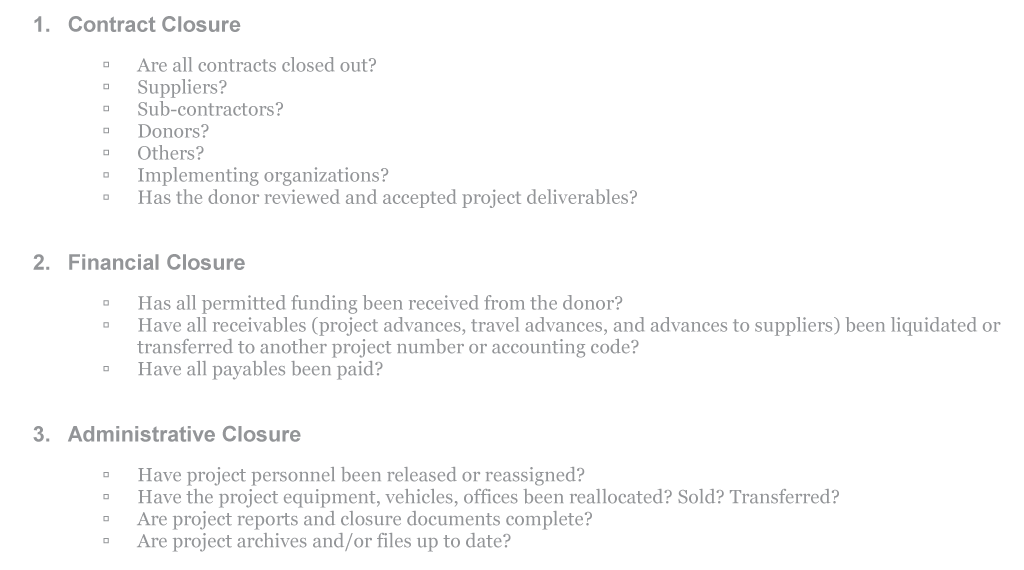
WHAT is it?
Working through the Project Closure Checklist is a critical process that closes your project in a professional way and reduces the risk of suppliers, employees and donors disputing the accuracy and status of your accounts. Do this well, and when your project is audited in the future, it will have a clean bill of health!
The Checklist covers three important areas: Contract Closure, Financial Closure, and Administrative Closure. You will need to work through each of these systematically, with who ever remains in your team.
The Checklist covers three important areas: Contract Closure, Financial Closure, and Administrative Closure. You will need to work through each of these systematically, with who ever remains in your team.
HOW do I use it?
Teamwork: You will have identified team members who are vital for project closure. Using the Checklist, work through each area together, cross checking that everything has been completed.
Amira from UNITAS extended the contracts of her Logistics Officer and a Project Officer for project closure. They immediately spotted that a minor delayed activity had not been completed. This was easily rectified with the delivery of xxxxxx, and after amending the xxx form, this deliverable was closed.
Contract closure: Your team will have managed multiple contracts with suppliers of goods and services. Have all these contracts been closed and all sub-contractors paid? Other contracts include those with donors, partners and implementing organizations – have all of these been formally ended? Has your donor reviewed and accepted project deliverables?
Financial closure: You need to check whether all permitted funding has been received from your donor, and that all ‘receivables’ (project advances, travel advances, advances to suppliers) have been liquidated or transferred to another project number or accounting code. Have you paid all of your invoices?
Administrative Closure: Check that all project staff and those on contract have been released or reassigned to another project. Have your vehicles, office equipment and offices been reallocated, sold or transferred?
Finally, you need to check that you have completed all project reports and closure documents. Lastly, ensure that your project archives and/or files are up to date.
Amira from UNITAS extended the contracts of her Logistics Officer and a Project Officer for project closure. They immediately spotted that a minor delayed activity had not been completed. This was easily rectified with the delivery of xxxxxx, and after amending the xxx form, this deliverable was closed.
Contract closure: Your team will have managed multiple contracts with suppliers of goods and services. Have all these contracts been closed and all sub-contractors paid? Other contracts include those with donors, partners and implementing organizations – have all of these been formally ended? Has your donor reviewed and accepted project deliverables?
Financial closure: You need to check whether all permitted funding has been received from your donor, and that all ‘receivables’ (project advances, travel advances, advances to suppliers) have been liquidated or transferred to another project number or accounting code. Have you paid all of your invoices?
Administrative Closure: Check that all project staff and those on contract have been released or reassigned to another project. Have your vehicles, office equipment and offices been reallocated, sold or transferred?
Finally, you need to check that you have completed all project reports and closure documents. Lastly, ensure that your project archives and/or files are up to date.
WHEN do I use it?
You have reached the end of your project and completed all of the meetings necessary to close out activities (see After Action Review). All internal and external stakeholders (donors, partners, community groups and your Project Board or Project Sponsor) have verified that the scope of the project has been achieved and that the deliverables are accepted. You then use the Project Closure Checklist as a tool to make sure that all of your paperwork, contracts, and administrative functions are concluded in professional way.
Who is involved?
It is important to think ahead and select people who can best support you during the project closure phase. These are people with a good knowledge of the project, who can also work systematically through all of the requirements (e.g. from Logistics, Finance, Human Resources, or Administration.
Tips:
Anticipating this process is important so that you can ensure that you have the right people in place at the end of the project to assist with this activity. These could be one or two critical staff with an overview of the important areas.
Additional Resources
Download the additional resources and the Project DPro (PMD Pro) Pocket Guide

Supported & Developed by:
Shared by:
Users are free to copy/redistribute and adapt/transform
for non-commercial purposes.
© 2022 All rights reserved.




